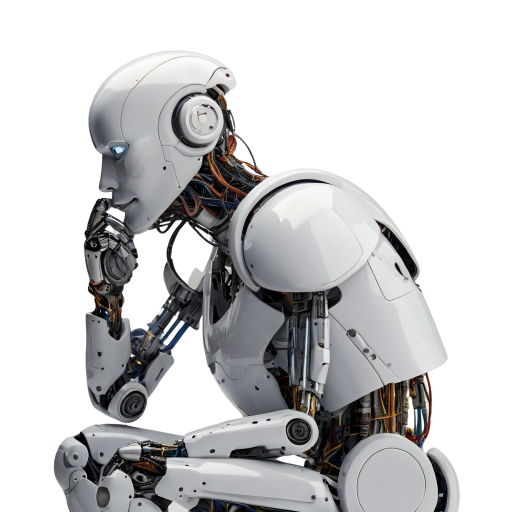How to Start Freelance Web Design with No Experience (2025 Guide)
Learn how to start freelance web design with no experience. Complete guide covering learning basics, building portfolio, finding clients, and setting rates.
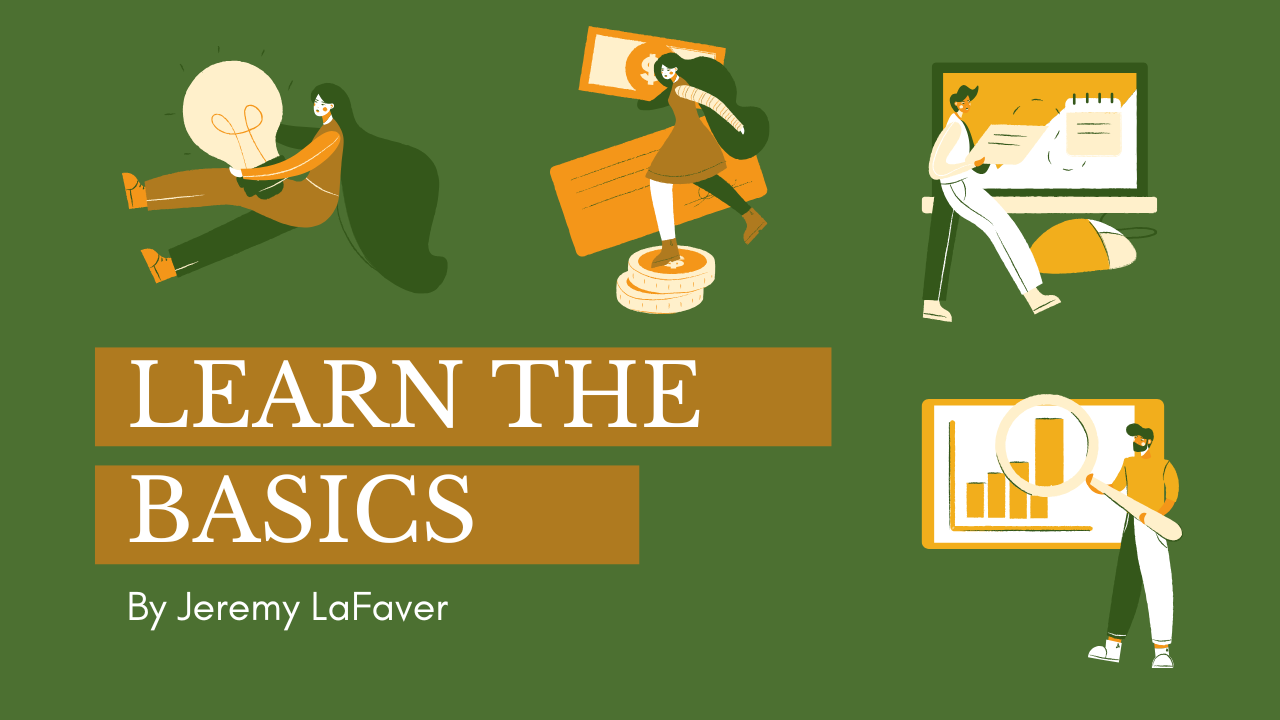
When I built my first website for a client, I was terrified.
It was a Homestead site for a local sports event company, and I charged a whopping $250 (yes, I got ripped off).
But that ugly little site launched my career as a freelance web designer.
Here's the truth: You don't need a degree, a fancy portfolio, or even experience to start. You just need a plan.
In this guide, I'll walk you through:
- ✅ How to learn web design fast (without spending $1,000 on courses)
- ✅ Where to find your first paying clients (even with no portfolio)
- ✅ How to price your services so you don't get exploited
- ✅ The exact tools I use to save 20+ hours a week
Let's turn you into a paid web designer — starting today.
1. Learn the Basics (Even If You're Starting from Zero)
Step 1: Pick Your Focus
Freelance web design is broad.
Start with one skill to avoid overwhelm:
- WordPress + Elementor (easiest for beginners)
- Figma + Webflow (better for UI/UX-focused designers)
- HTML/CSS basics (if you want more control)
Avoid my mistake: I wasted 3 months jumping between coding and drag-and-drop builders. Pick one and stick with it.
Personally, my favorite way to show a beginner is using Cursor AI. But I'll deep dive into that another time.
Step 2: Learn for Free
Skip expensive bootcamps. Here's what I used:
- FreeCodeCamp (HTML/CSS basics)
- ChatGPT + Figma(UI design)
- WordPress.tv (for mastering themes/plugins)
Pro tip: Follow along by building a fake project (e.g., redesign Netflix's homepage). I like to see if I can recreate a reference to the 'T' to see how close I can get it.
Step 3: Practice Like a Pro
- Redesign 2–3 real websites (e.g., a local restaurant's outdated site).
- Time yourself — clients care about speed.
- Get feedback from Reddit's r/web_design (brutal but helpful).
2. Build a Portfolio That Gets You Hired (Without Clients Yet)
Step 1: Create 3 Fake Projects
No clients? No problem. Design:
- A local business website (e.g., a gym or coffee shop).
- A landing page for an imaginary product.
- A personal brand site (for yourself).
My hack: Use real business names (e.g., "Redesign for Joe's Pizza") but add "Concept Project" in small text.
Step 2: Show Your Process
Clients love seeing how you think. Include:
- Wireframes (use Figma or Balsamiq)
- Color palette choices
- Before/after screenshots
Step 3: Publish It for Free
Host your portfolio on:
- Behance (best for visuals)
- Adobe Portfolio (free with Creative Cloud)
- A simple WordPress site (use Kadence AI theme)
Pro tip: Add a fake testimonial at first (e.g., "Sarah's designs helped us double conversions!" — from your mom).
3. Find Your First Paying Clients (No Cold Calling Needed)
Strategy 1: Tap Your Network
Post this on Facebook/LinkedIn:
"Helping small businesses get affordable websites! DM me if you need a site refresh. First 3 clients get 50% off."
My result: Landed 2 clients in a week (a realtor and a photographer).
Strategy 2: Freelance Platforms (The Right Way)
Avoid Upwork's race to the bottom. Instead:
- Contra (no fees, high-quality clients)
- Fiverr Pro (better rates than regular Fiverr)
- Reddit's r/forhire (post your portfolio)
Script for pitching:
"Hi [Name], I saw your site could use a refresh. I specialize in [what you do]. Here's a quick mockup I made for you [link]. Would you be open to a quick chat?"
Strategy 3: Local Businesses
Google "[Your City] + bad website". Email them:
"Hi [Owner's Name], I noticed your site isn't mobile-friendly. I'd love to help — here's a free mockup [link]. Let me know if you're interested!"
My first $500 gig: A dog groomer who didn't know their site looked like it was from 2005.
4. Set Your Rates (Without Underselling Yourself)
Rule #1: Never Work for Free
- Beginner rate: $25–$50/hour or $500–$1,500 per site.
- After 5 projects: Double it.
Script when clients say "That's too expensive":
"I get it! My rate reflects the 20+ hours of work needed. Would a 2-page mini-site for $XXX work better?"
Rule #2: Charge Per Project (Not Hourly)
- 5-page WordPress site: $1,200–$2,500
- Landing page: $500–$1,000
- E-commerce site: $2,500+
Include:
- 2 rounds of revisions
- 1 month of free tweaks
Rule #3: Get Paid Upfront
Use a 50% deposit before starting. Tools:
- Wave Apps (free invoicing)
- PayPal (but watch for fees)
5. Tools & Workflows to Save Time
Design & Development
- Figma (free for mockups)
- Elementor (drag-and-drop WordPress builder)
- LocalWP (free WordPress testing)
Client Management
- Notion (track projects)
- Loom (send video updates instead of emails)
Contracts & Payments
- HelloSign (free e-signatures)
- Stripe (low-fee payments)
My time-saver: Use pre-made templates for contracts and proposals (DM me for mine).
Conclusion: Just Start (You'll Figure It Out)
I almost quit after my first client ghosted me. But 3 years later, I've worked with startups, agencies, and even a Grammy winner.
Your action plan:
- 1️⃣ Build 1 portfolio piece this week (even if it's fake).
- 2️⃣ Pitch 3 businesses (today — not "someday").
- 3️⃣ Raise your rates after 3 projects.
Need help? Drop your portfolio link in the comments — I'll give feedback! 🚀
Tag a friend who wants to freelance! 👇