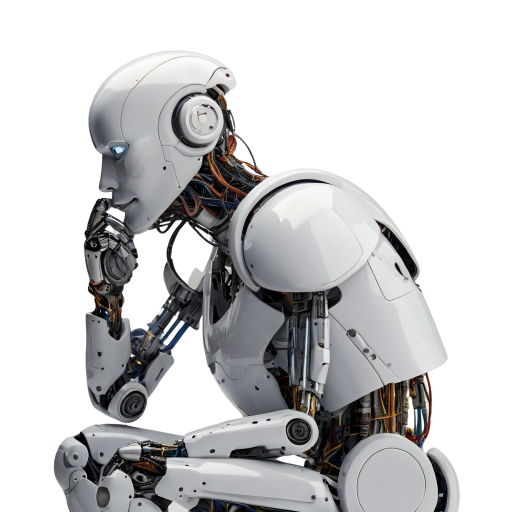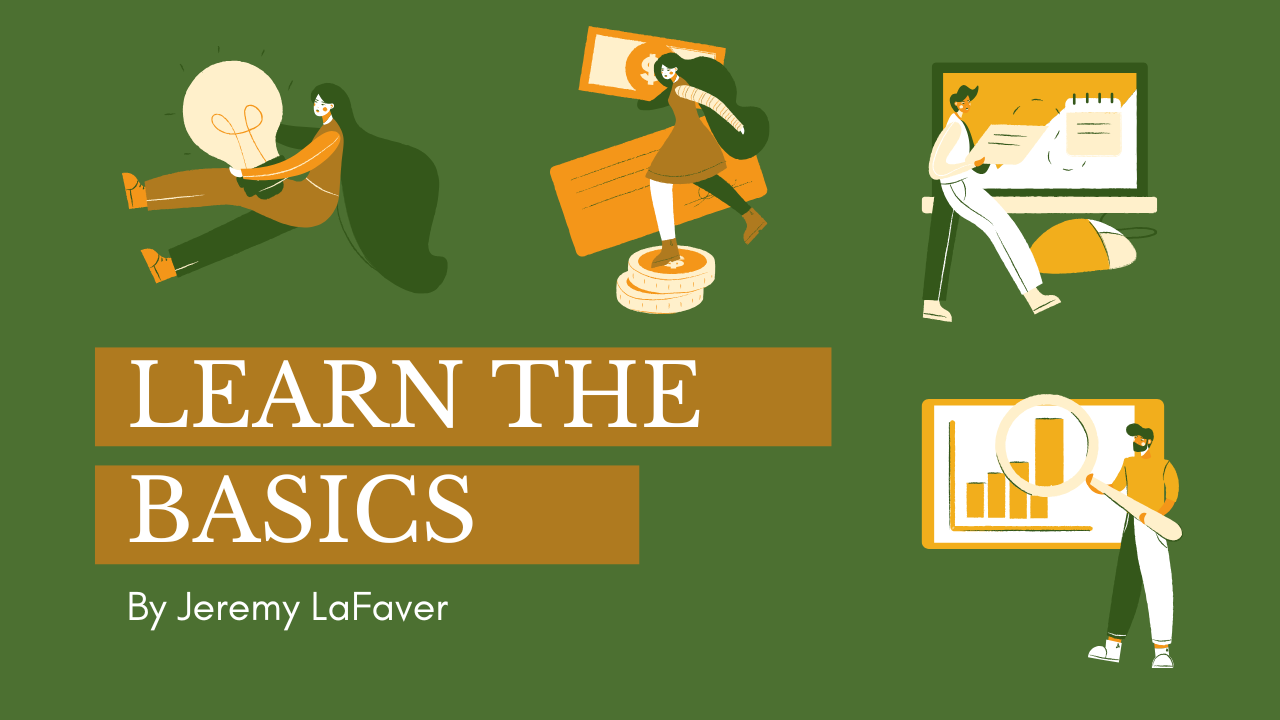How to Handle Difficult Clients as a Freelance Web Designer
A comprehensive guide on how to handle difficult clients as a freelance web designer

Introduction
Freelance web design is amazing… until you get that client. You know the one—endless revisions, late payments, or worse, the dreaded "Can you just…?" requests that derail your entire workflow.
I’ve been there. Early in my career, I had a client who demanded 12 rounds of homepage redesigns—then ghosted me without paying. Ouch. Since then, I’ve learned how to set boundaries, communicate clearly, and protect my sanity while keeping clients happy.
In this guide, you’ll learn:
- ✔ How to spot red flags before taking on a client
- ✔ Scripts to push back on unreasonable requests
- ✔ When (and how) to fire a toxic client
- ✔ Ways to prevent conflicts before they start
Let’s turn those client headaches into smooth, profitable projects.
1. Spotting Problem Clients Before You Work With Them
Not all difficult clients are obvious upfront, but many give warning signs. Here’s how to avoid them:
- 🚩 Vague project descriptions – If they say "I’ll know it when I see it," run.
- 🚩 Unrealistic budgets – Clients wanting a "$10,000 site for $500" will be high-maintenance.
- 🚩 Poor communication – Slow replies, ignored emails, or unclear feedback = future headaches.
- 🚩 No contract or payment terms – This is a guarantee of payment issues later.
Pro Tip: Use a discovery call questionnaire to filter bad fits early. Ask:
- "What’s your budget range?"
- "How many rounds of revisions do you expect?"
- "Who’s the final decision-maker on this project?"
2. Setting Clear Boundaries (Before Problems Start)
Most client conflicts happen because expectations weren’t set early. Here’s how to prevent them:
- 📜 Use a contract – Include:
- Number of revisions (e.g., "2 rounds included, $X/hr after")
- Payment schedule ("50% upfront, 50% on delivery")
- Kill fee ("If project is canceled, client pays for work done")
- ⏳ Define response times – "I respond to emails within 24hrs on weekdays."
- 🗓️ Set project milestones – Break work into phases (wireframe → design → development) to avoid endless tweaks.
Real-Life Mistake: I once let a client skip the contract because they seemed "nice." Big mistake—they demanded unlimited changes and paid 3 months late. Never again.
3. How to Push Back on Unreasonable Requests
When a client asks for "just one more tiny change" (for the 10th time), try these scripts:
- For scope creep:
"I’d love to help! This wasn’t in our original scope, so I’ll send a separate quote for the extra work." - For endless revisions:
"We’ve hit the revision limit—would you like to purchase an additional round or finalize as-is?" - For rushed deadlines:
"To maintain quality, I’d need [X] extra days. If you need it sooner, a rush fee of [X]% applies."
Key: Stay polite but firm. Clients respect designers who enforce boundaries.
4. When (and How) to Fire a Toxic Client
Sometimes, no amount of communication fixes a bad client. Here’s how to end things professionally:
Signs it’s time to fire a client:
- They’re abusive, rude, or disrespectful.
- They refuse to pay on time (or at all).
- They constantly change goals, wasting your time.
How to do it:
- Finish (or hand off) current work – Don’t leave them stranded.
- Send a polite email:
"After careful consideration, I won’t be able to continue working on this project. I’ll deliver all files by [date] and can recommend another designer if needed." - Block if necessary – If they harass you, cut contact.
Lesson Learned: I once kept a toxic client way too long because I needed the money. The stress wasn’t worth it—firing them was a relief.
5. Preventing Future Client Disasters
The best way to handle difficult clients? Avoid them in the first place.
- Raise your rates – Cheap clients = more headaches.
- Require deposits – Filters unserious clients.
- Use a project management tool (Trello, Asana) to keep communication organized.
- Trust your gut – If a client feels "off," decline the project.
Conclusion: Turn Client Conflicts Into Confidence
Difficult clients are inevitable in freelance web design—but they don’t have to ruin your business. By setting boundaries early, communicating clearly, and knowing when to walk away, you’ll save time, money, and stress.
Your Next Steps:
- Update your contract (if you don’t have one, use Docracy for templates).
- Practice polite but firm scripts for pushy clients.
- Fire one toxic client this week (if you have one—you’ll feel lighter!).
Got a nightmare client story? Share it in the comments! (Misery loves company—and advice.)