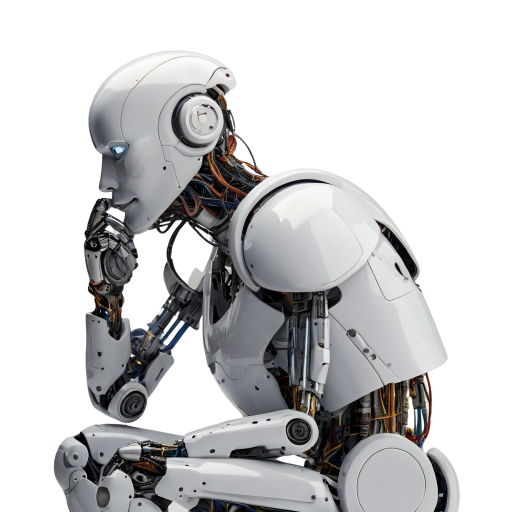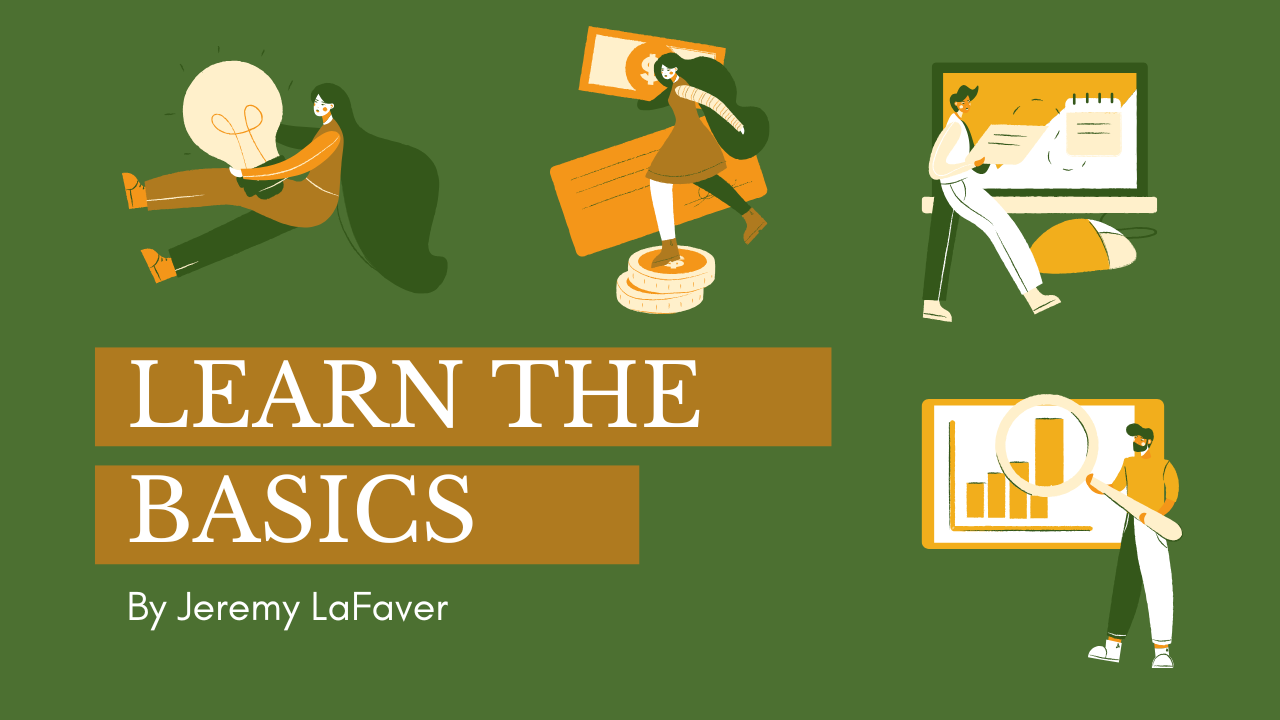How to Write a Web Design Proposal That Wins Clients Every Time (2025 Guide)
A comprehensive guide on how to write a web design proposal that wins clients every time (2025 guide)

Introduction
Ever sent a web design proposal and heard crickets? You’re not alone. I’ve lost count of how many drafts I’ve trashed before realizing: A great proposal isn’t just about price—it’s about psychology.
The difference between a “maybe” and a “let’s do this!” often comes down to how you frame your value. In this guide, I’ll share the exact structure I’ve used to win $10k+ projects (plus a free template).
1. Why Most Web Design Proposals Fail
- They’re too generic – Clients can smell a copy-paste job.
- They focus on features, not benefits – Nobody cares about “responsive design” unless you explain why it helps their business.
- No clear next steps – If you don’t tell them what to do, they’ll do nothing.
- Too much jargon – Clients don’t need a tech lecture—they need to trust you.
Personal Mistake: Early on, I sent a proposal full of “Bootstrap, UX wireframing, and agile workflows.” The client replied: “Can you just tell me how this helps me sell more?” Lesson learned.
2. The 6 Must-Have Sections of a Winning Proposal
A. Cover Page (First Impressions Matter)
- Project title (e.g., “Custom E-Commerce Redesign for [Client’s Brand]”)
- Your logo + contact info
- Client’s name + date (Small personalization = big impact)
B. Client Goals & Pain Points
- Summarize their needs (e.g., “You need a faster site to reduce cart abandonment”)
- Show you listened – Reference their exact words from discovery calls.
C. Your Solution (The “Why You?” Section)
- Break down deliverables (e.g., homepage design, SEO optimization, etc.)
- Explain benefits, not just features – “Mobile optimization = 30% more conversions”
- Include a timeline (Gantt charts work great).
D. Pricing & Packages
- Offer tiered options (Basic, Premium, Enterprise) – Clients love choice.
- Anchoring effect – Put the highest price first to make others seem reasonable.
E. Next Steps
- Deadline for approval (e.g., “Sign by [date] to secure Q4 launch”)
- How to sign (DocuSign, PDF, etc.)
F. Case Study or Testimonial
- Add a short success story (e.g., “Boosted XYZ Co.’s leads by 200%”)
3. Free Web Design Proposal Template (2025)
Here’s the exact structure I use (copy-paste friendly!):
- Project Overview
- "This proposal outlines the redesign of [Client’s] website to improve [goal]."
- Goals & Challenges
- "Currently, [pain point]. Our solution: [benefit-driven fix]."
- Scope of Work
- Deliverable 1: [Description + benefit]
- Deliverable 2: [Description + benefit]
- Investment
- Option 1: $X – [What’s included]
- Option 2: $Y – [What’s included]
- Next Steps
- "Sign by [date] to begin development on [date]."
4. Common Mistakes to Avoid
- Skipping the discovery call – Proposals fail when they’re not tailored.
- Being vague about revisions – Specify how many rounds are included.
- No social proof – Add 1-2 testimonials or a mini case study.
Pro Tip: Use Loom to send a 2-minute video walkthrough of your proposal. Clients love this!
5. How to Follow Up Without Being Pushy
Wait 3-5 days, then email:
“Hi [Name], I wanted to check if you had any questions about the proposal. Happy to hop on a quick call to clarify!”
If they ghost after 2 weeks, try:
“Hey [Name], I’m closing my books soon—should I hold your spot?”
Conclusion: Your Turn!
A killer proposal doesn’t have to be fancy—just clear, client-focused, and action-driven.
Want my free template? Download it here (or leave a comment if you’d prefer a Google Doc version!).
Now, go win that client! 🚀